Two weeks ago I noticed that my iMac was starting to act up; it is 10+ years old and not much has gone wrong with it. There was that time the power supply blew and I had that repaired and the memory upgraded from 2 MB to 4 MB. So what was happening? Occasionally it would not read a DVD or music CD or it would lock up but that might be due to me running Photoshop, Illustrator and my CAD program all at the same time. Add to that I could not upgrade the OS because the versions of Photoshop and Illustrator I use would no longer work. It was time for a new machine.
Strangely just a few days before, another metal friend (Thanks Diane!) told me she bought a Mac Book Air from a re-seller in San Diego (DC Computer Warehouse). I have no issues with buying a slightly used Mac since it saves me money. I exchanged a few emails with them and then on Saturday (last week) I packed up my iMac and went to their store to select a machine.
I settled on a 27" with a 1TB fusion drive, Quad Core i7 processor and 32 GB of memory and a high end NVidia graphics card with a 90 day warranty. Plus they transferred almost all of my applications and data from the old machine to this new one. It cost me $2000 including sales tax plus they threw in an external DVD burner since the newer Macs do not have an internal one though it took most of the afternoon to select, purchase and transfer the data.
But when I got home in the evening, I had another issue to deal with - my external hard drive had also failed, several days earlier. It was (note the tense!) an Western Digital My Book that was 1TBB. It held not only my iMac backups, 3,000+ fonts I have, and also ALL my process pictures from ALL of my metal work. I contacted several data recovery places and finally settled on Kroll OnTrack as their communications was the best and they have a facility in Orange County. I sent them the hard drive plus an external 1TB drive I have so IF they could recover the data, that was where they could put it and send back to me. The send me a pre-paid priority mail label and my drive arrived at their facility on Tuesday. I was then sent a link to check on the status and see what was happening. Wednesday, I found out the controller died so it was going into a clean room to be worked with. Then on Thursday, I found out that the HD platters were good and that they would be hooked up to another controller so they could see what the data looked at. Friday morning I was notified that there was NO bad data and all files could be recovered. How many files - how about 4,393,780 files which is a total of 704.83 GB. The evaluation and data recovery cost me just over $500 but it is worth it. My data was shipped back to me on Friday afternoon. WHEW!
Here is the new Mac, it is a screamer.

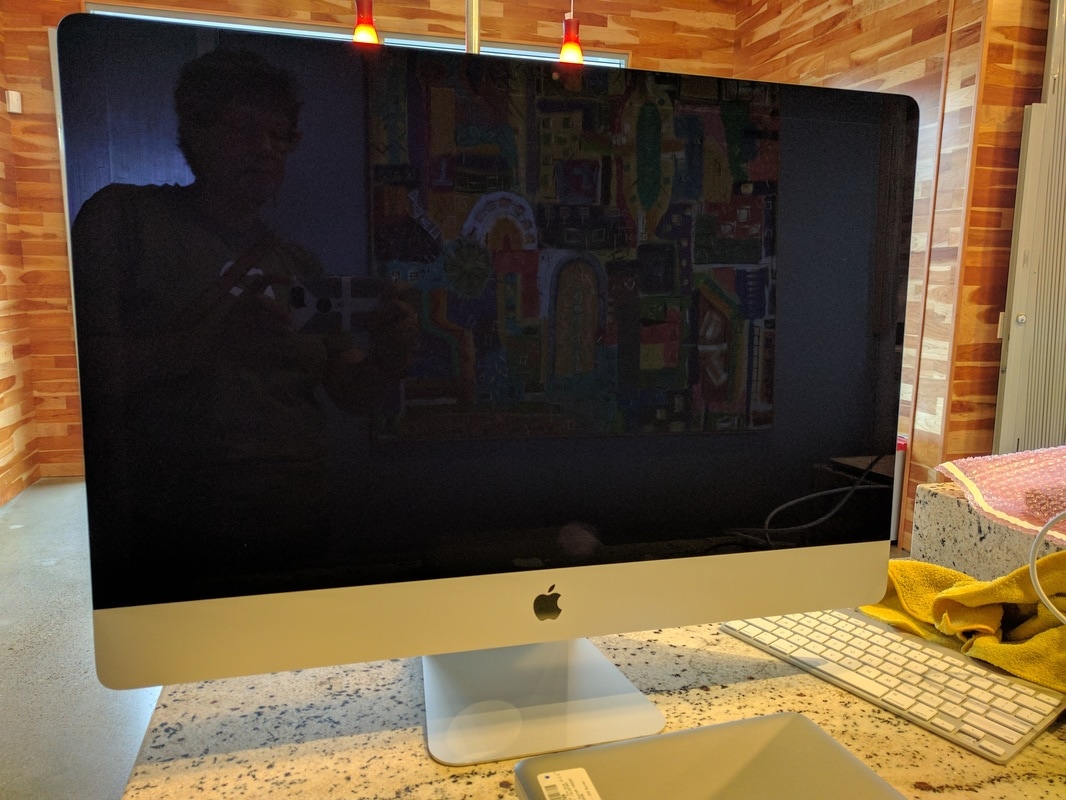
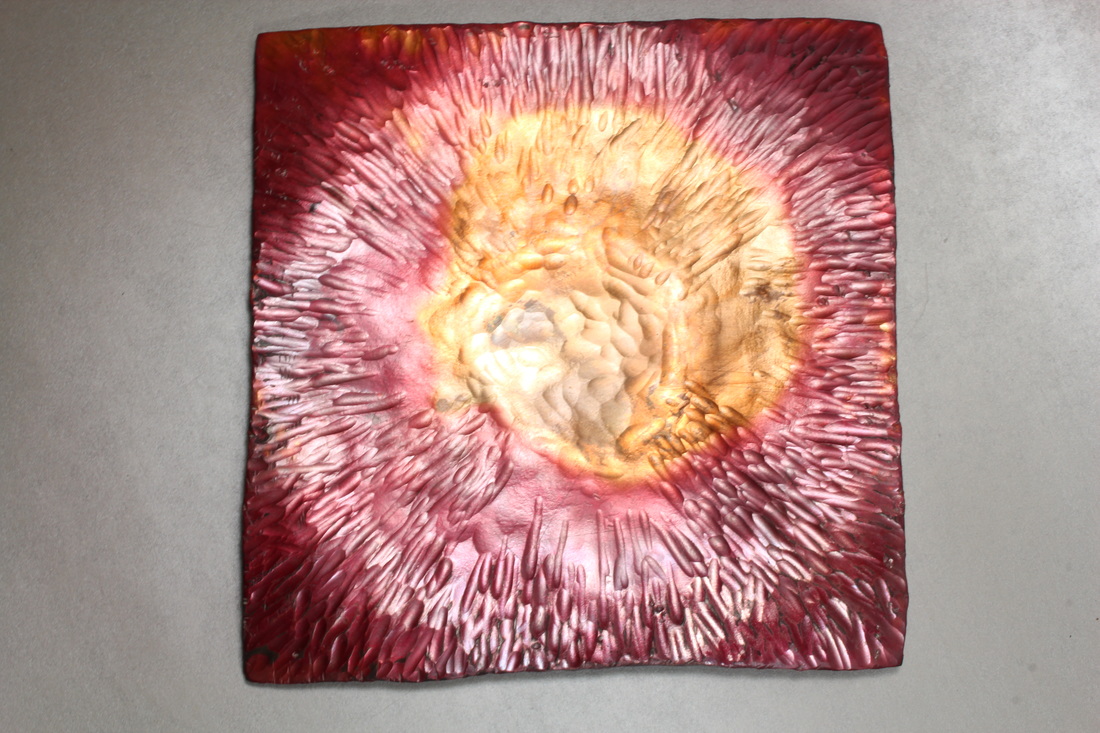



 RSS Feed
RSS Feed
