But that is what I hope to do today. I have placed the 100 grit on my sanding block and hope to get the top of the anvil started with that. One thing I have noticed about the anvil is that over the course of the week a bit of fine rust appeared on the top surface,
but not everywhere, and there are dark spots which are not rust. I am thinking that this anvil might be handmade and that the metal is more iron than steel. I removed the rust early this morning but maybe next week I will post a picture of it but now I know to put a very light coat of machine oil or WD-40 on the top.
The other thing I will be working on today is my design for next year's fair entry. That will take several weekend to sketch out and finalize so IF I start now I won't be rushing about at the last minute next year.









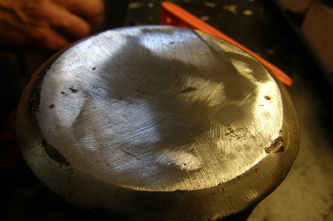



 RSS Feed
RSS Feed
