What was this weekends project? A leather notebook cover with a chasing & repousse panel. I have wanted to do a panel on a book for quite a while but this project has been pushed down the to-do list many times due to prep-work for workshops or commissions or LIFE in general.
Not this weekend; nor did I take on doing a large panel such that I would not be able to finish it and then add to that the time commitment - I took 2 of my cuff's to the setup of the San Diego Fair and I used several hours up on Saturday.
The panel was to be a Ginkgo leaf which also just happened to be the subject of the challenge in the Facebook Chasing & Repousse group. See what I am doing - I am taking care of two goals at once! And even though I am the admin for the group and I organize the challenges, many times I actually don't do them, again for lack of time.
Let's start the project shall we?
Step 1 - Make the panel.
Step 2 - Make the notebook cover.
Step 3 - Attach the panel to the cover and add a blank book.
The design was to be worked on brass which I thought would be a nice color to go along with the leather notebook cover I was also going to make. YES, not only was a doing the panel and attaching it to a notebook cover, I was making the cover too. Can you say over achiever?
I put the brass into the pitch on Saturday afternoon and then drew the design on to the metal and even lined it. While the pitch cooled, I drew up the pattern for the notebook cover, played with the dye colors on some scrap leather, and figured out I was going to bind the book into the cover so I could reuse the cover as well as adding a closure. After I lined the leaf, I turned the metal over so it would be ready for the repousse on Sunday.
Sunday, I was able to do all the repousse and flip it again so I could do the final chasing on Monday (today). I also cut out my leather for the book cover and dyed the outside green and the inside yellow and along the way trimmed the corners so they would be round. The dye would be dry by Monday morning and then I could seal it to give it some water resistance.
This morning (Monday) I finished up the chasing and removed it from the pitch. I then trimmed the panel and polished it. While it was in the ultrasonic cleaner to remove the polishing compounds, I punched the holes on the spine of the leather so I could thread the chording. I also punched the holes for the closure. Once the panel was out of the cleaner, I figured out where the rivets would go, I drilled the holes in the panel; marked the holes on the leather and then punched the holes for the rivets. After attaching the panel, I then used my makers mark to stamp the back of book cover. It was time to add my little notebook and take pictures which puts us now here at posting the pictures and writing this blog post.
Enjoy the pictures and soon I will have a few book covers for sale in my store, I will let you know when.









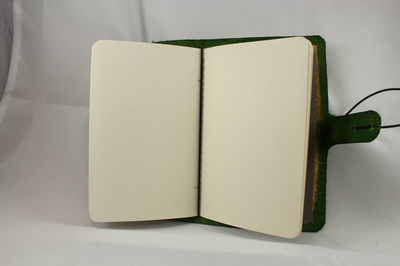






































 RSS Feed
RSS Feed
